
We’ve put together a helpful step by step guide to help parents through the primary school application process. The closing date for applications is Wednesday 15th January 2025. Please be careful when selecting which Claycots School Campus you wish your child to attend, clarification has been given in Step 8.
Head over to https://www.slough.gov.uk/school-admissions and click ‘Register onto the Citizen Portal to apply’
‘Register an account’ with Slough Borough Council and fill in the relevant information. A confirmation will be sent to your email address to sign in.
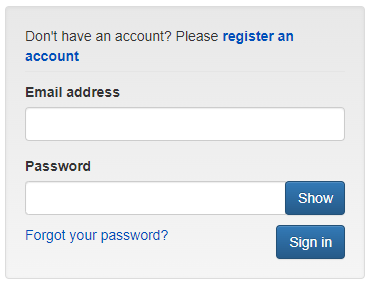
Click the School Admissions tab
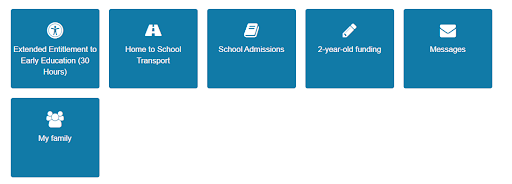
At bottom of page, under make a new application click ‘Add Child’

Complete the relevant information and click ‘Add Child’
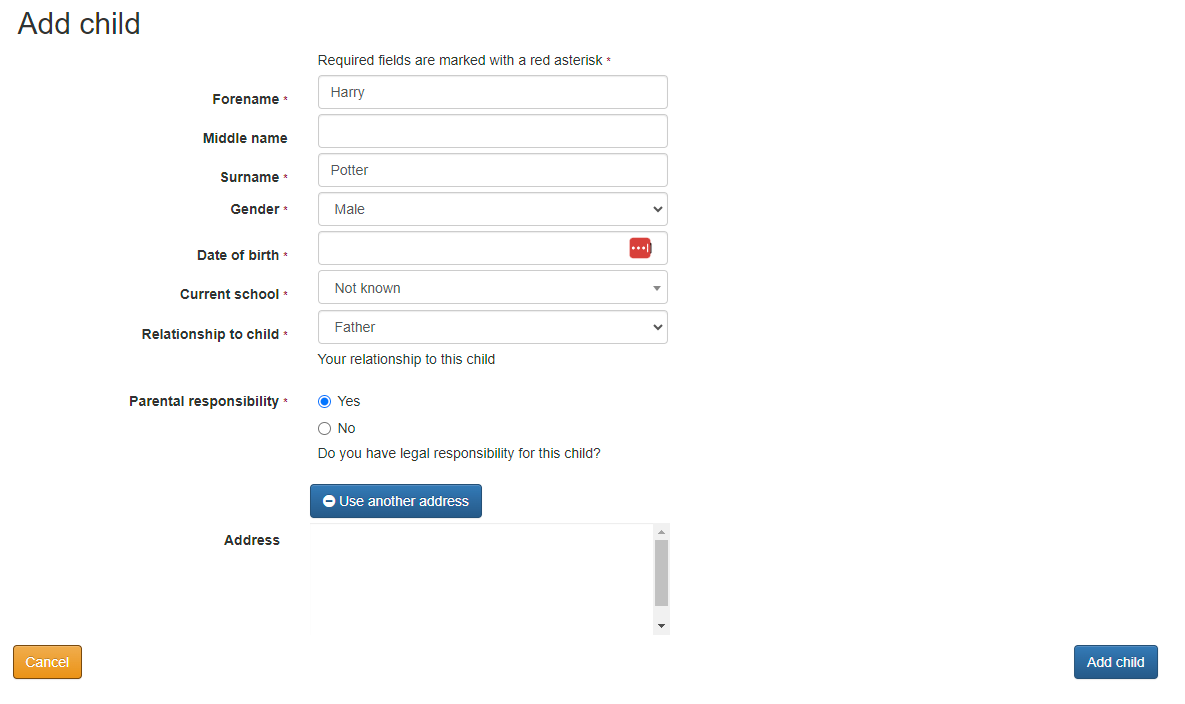
Under Child, click Actions > Start new application
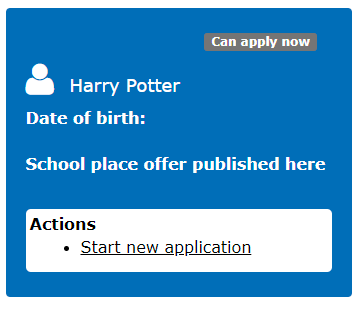
Click on ‘Reception Intake September 2024’ and answer the subsequent questions
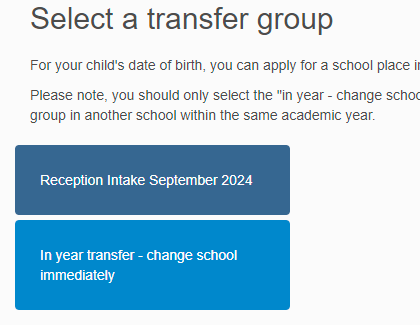
When you come to the section to select which school, use the following information paying close attention to the campus that you select:
Find school: Search for Schools
Located In: Slough
School name Claycots
Claycots School is our Britwell Campus
Claycots Town Hall Annex is our Town Hall Campus
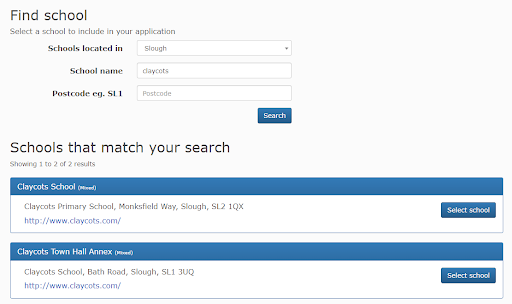
Add paperwork (scanned documents, online downloaded documents or camera phone photos) and ‘Submit’
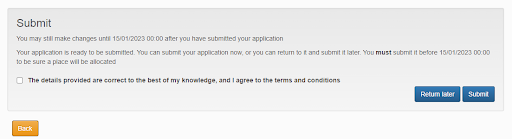
Your application to join Claycots School will now have been submitted.
© Copyright Claycots School 2022 | Claycots Remote | Staff Portal